Contact Us
Reporting a Problem or Requesting a Feature
For general support with Nova, the best way to contact us is from Nova’s Help menu > Report a Problem or Feature Request. This will open a Provide Feedback window with additional options.
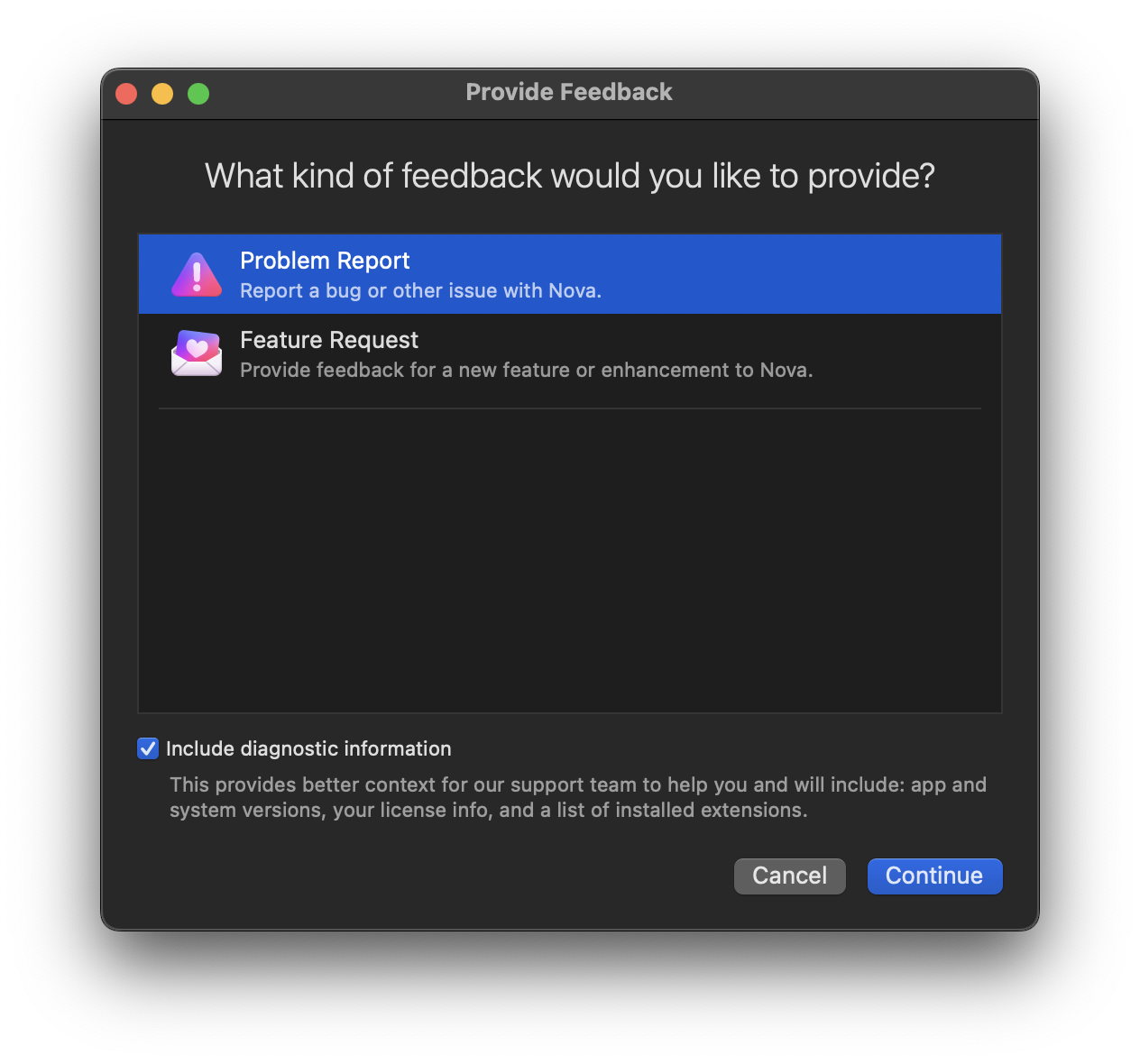
Here, you can select whether you’d like to report a problem, or request a feature. Once you select an option, you’ll be taken to our our support form, where you can provide us any details about your problem or request. If you aren’t able to reach the Help menu in Nova due to a problem with the app, this form is always available at https://nova.app/help.
Before contacting Panic, please check our Troubleshooting article first! Even if it doesn’t solve your problem, it can help you collect info that will let our support team more quickly find a solution.
- Include diagnostic information
- If enabled, your report will include information regarding what version of Nova you’re using, what version of macOS you’re running, and any extensions you’ve installed. This info can often be helpful in diagnosing or troubleshooting issues. You can always choose not to submit this information.
Issues with Third-Party Extensions
If you have extensions installed, and the extension developer has provided us with a link for reporting issues, you can also choose to submit a report to the extension’s developer from the Provide Feedback window.
Extensions created by third-party developers are not directly supported by Panic, and these options will typically take you to websites not hosted by or affiliated with Panic. Panic cannot provide support for issues with third-party extensions.
|
← Previous Troubleshooting |