Task Templates
|
Some Nova Extensions provide Task Templates, a type of Task with pre-defined Build and Run processes that can be customized for your Projects as needed. When a compatible Extension is installed, you can create Tasks from a Task Template by adding a new Task in Project Settings > Tasks. For example, the official Playdate Extension for Nova provides a Task Template for easily building your Playdate game and running it in the Playdate Simulator. |
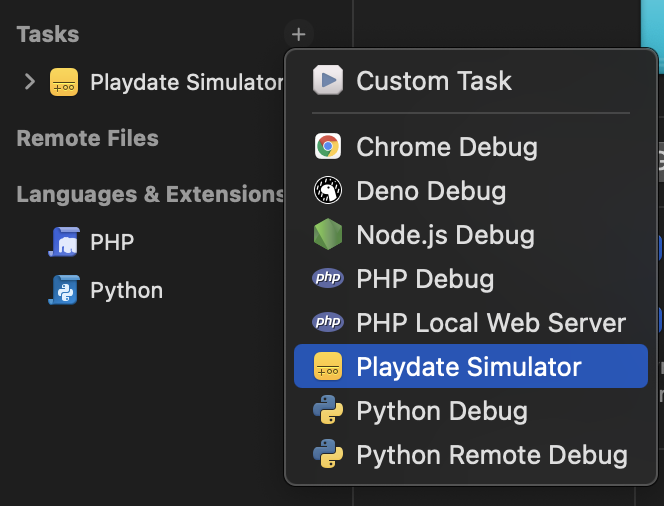
|
Configuring Task Templates
Once you create a Task from a Task Template, it can be configured from Project Settings much like other Tasks.
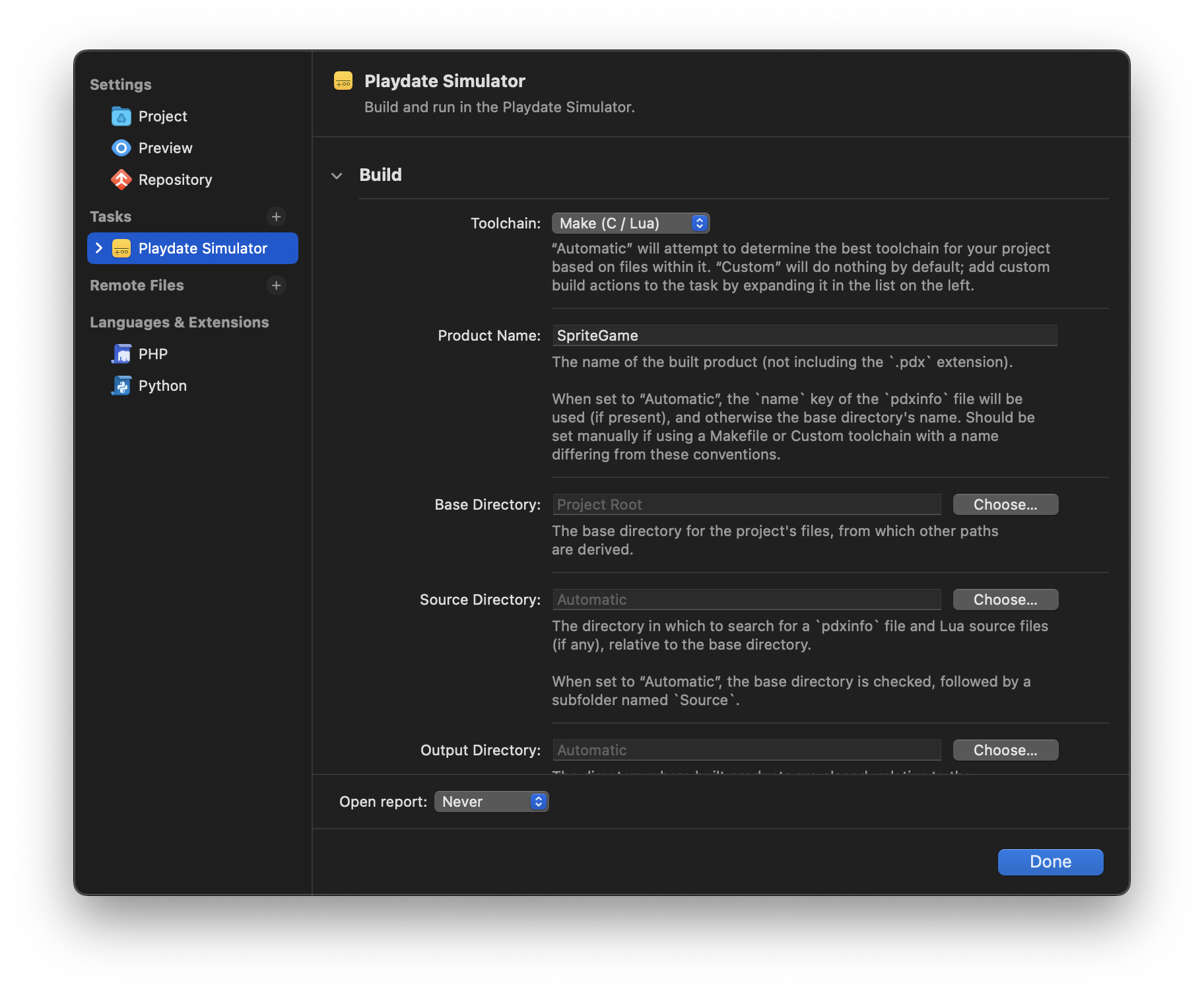
Much like Custom Tasks, Task Templates fully support Task Pipelines. Task Templates can also offer Build and Run actions, which can be invoked from the toolbar or menu items just like other Tasks.
However, unlike Custom Tasks, you don’t edit the scripts for Task Templates directly - they are defined by the extension which provides them. Instead, the Template may offer its own settings allowing you to customize its behavior. For instance, a Build action might allow you to specify a custom output directory, or pass arguments to a compiler. The exact options available may vary, and are determined by the Extension and Task Template themselves.
|
← Previous Custom Tasks |