Terminal Tabs
|
Nova includes a terminal emulator, capable of running both local shells on your Mac as well as remote shells on your server using SSH. To open a terminal in Nova, simply select either Local Terminal or Remote Terminal from the Both local and remote terminals in Nova open in the Content Area, just like Editor and Preview tabs. This means they can be reorganized or moved into split views like any other tab type. |
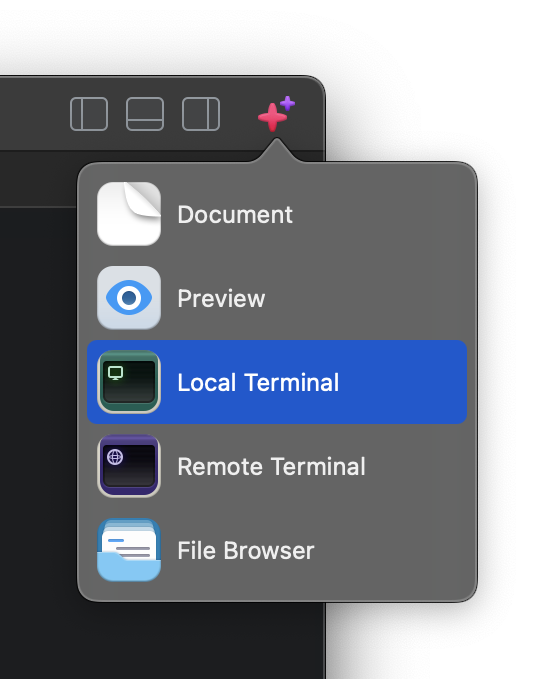
|
Local Terminals
Open a Local Terminal tab to run shell commands on your Mac. Nova will automatically detect your default local shell and environment settings.
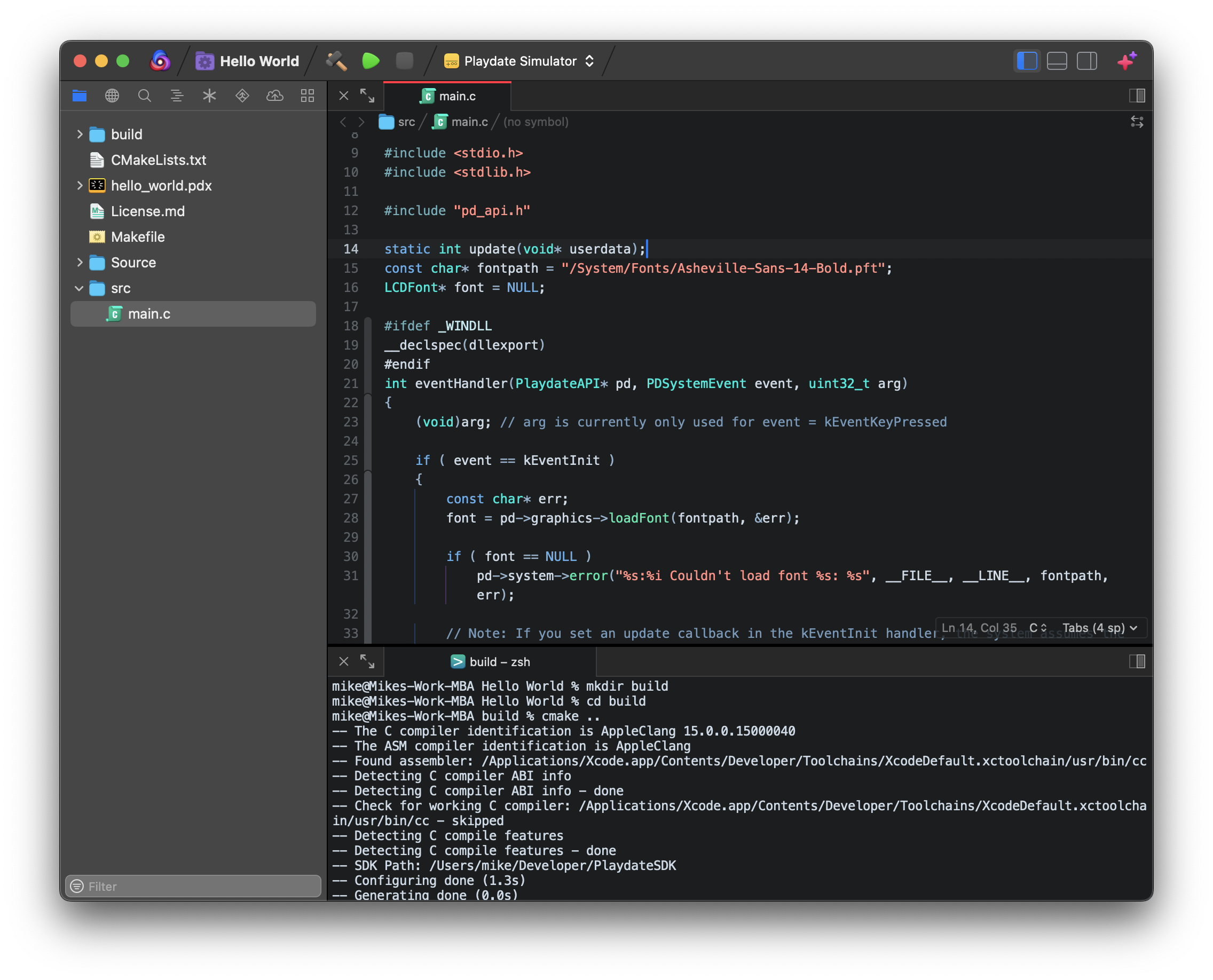
Remote Terminals
Opening a Remote Terminal tab will allow you to connect to servers using the SSH protocol. Simply enter the address and credentials for the server you’d like to connect to, and click Connect. If you already have your remote server configured in Nova, you can select it from the Servers dropdown to connect using your stored credentials.
NOTE: Only servers configured with the SSH / SFTP protocol will appear for use in Remote Terminals.
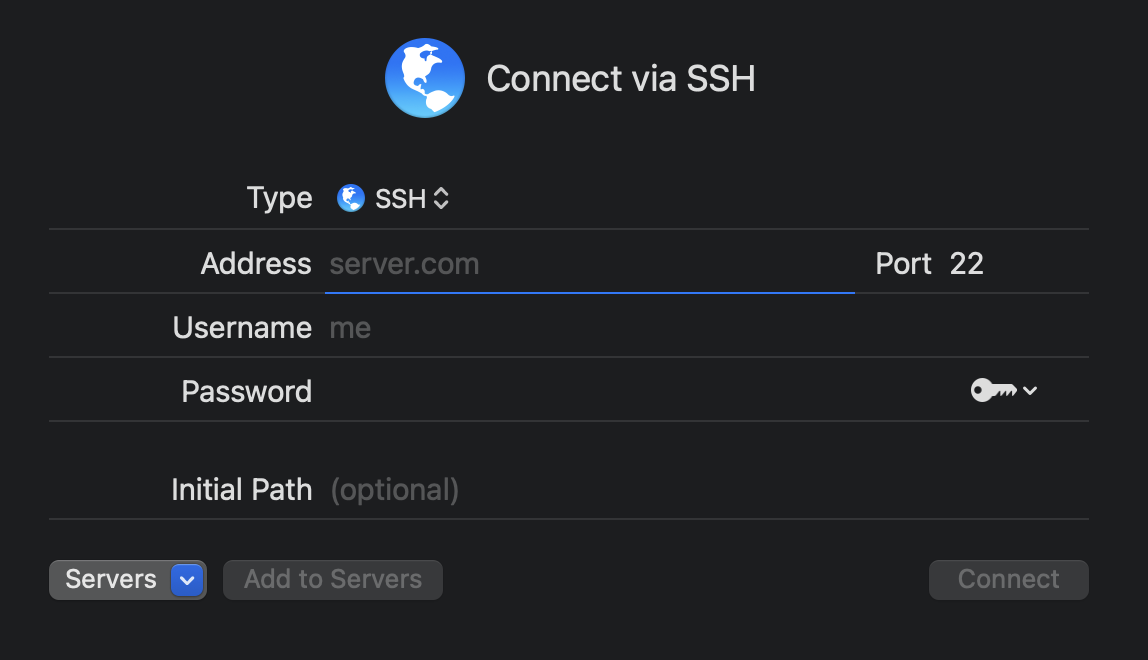
- Address
- The hostname or IP address of the server to connect to.
- Port
- The port over which your server accepts SSH connections.
- Username
- The user account to log into on the server.
- Password
- You can enter your user password here if the server supports password authentication. You can also select an SSH key to use instead by clicking the key icon on the right.
NOTE: If you wish to use an SSH key stored in
~/.sshor configured in your~/.ssh/configfile, simply leave the Password field blank. Nova will automatically try keys or other configuration options found in~/.ssh.
- Initial Path (optional)
- Set an initial folder to navigate into after connecting to the server.
Read More:
- How to Use SSH Keys in Panic Apps (Panic Help Library)
- SSH Configuration Options in Panic Apps (Panic Help Library)
Customization
You can customize many features of Nova’s terminal, such as the font, theme, and behavior from Nova’s Settings > Terminal.
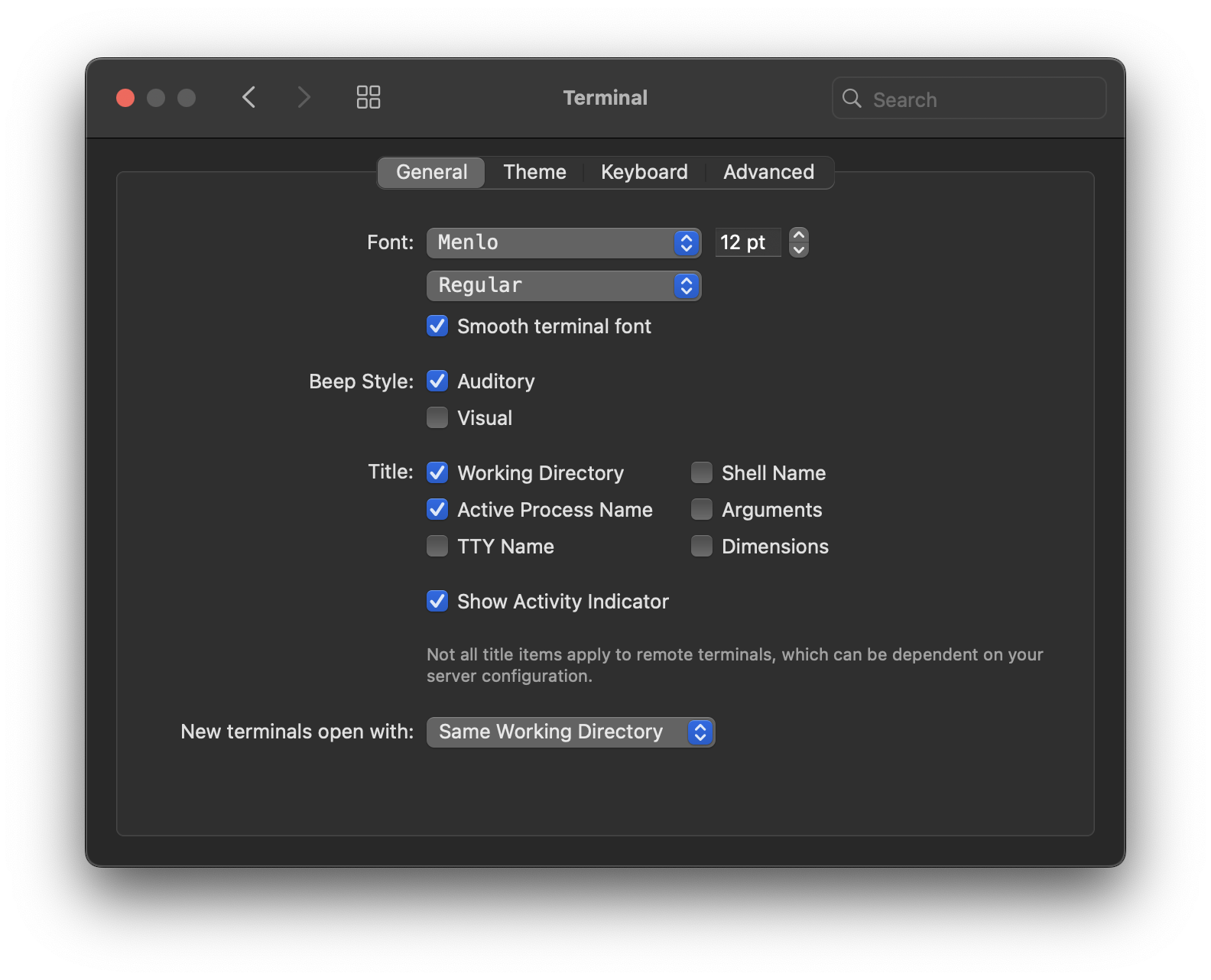
Read more in our dedicated article on Terminal settings.